Hello
Descrition: .
In this version we use the "Google Maps API JavaScript v3" (no API key needed)
+
Functions +
Generally - This mod will add a Member Map to your board
- Members can select a Country and pin their locaion (set Marker) on the Map
- Guests (only if allowed) and Members can view the members location in the Member Map, Profile-view and in Posts
+
Administrator - Enable/Disable Member Map for Guests or all Members
- Ask for Location/Country/Pin Marker on Registration (Disable/Optional/Required)
- Set on/off 'Member Map' Button to Tabs Menue on Forum
- Enable/Disable show Country/Map infos in threads
- Enable/Disable allow users to hide Country/Map infos in threads
- Map Style settings
(Control style, Zoom style, Marker mouseover ....)
- Map MarkerClusterer settings
(Different markers are combined into a cluster, depending on the zoom level.)
- Rebuild Member Map function
+
Members - Member can enable/disable show Country/Map infos in threads (User CP)(If Admin allow)
- Select their country (Flag) and pin their locaion(set Marker) on the Map
Screenshots: (Picasa Gallery) MemberMap 
 Profile View
Profile View 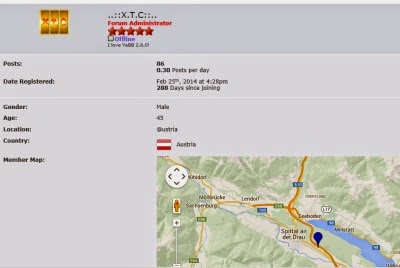 My Center
My Center  Display/Post
Display/Post 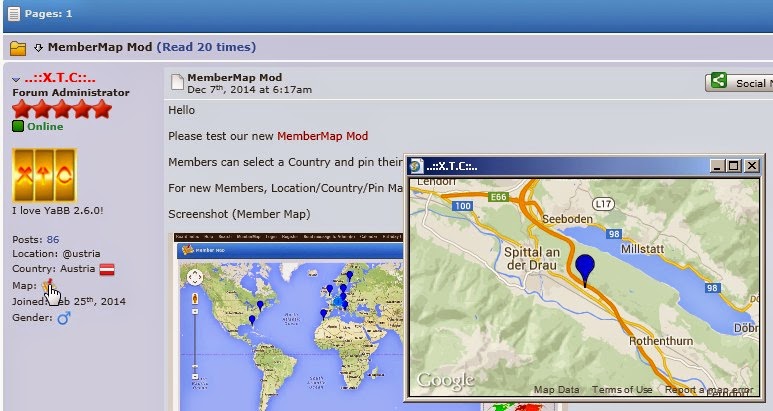 User CP
User CP 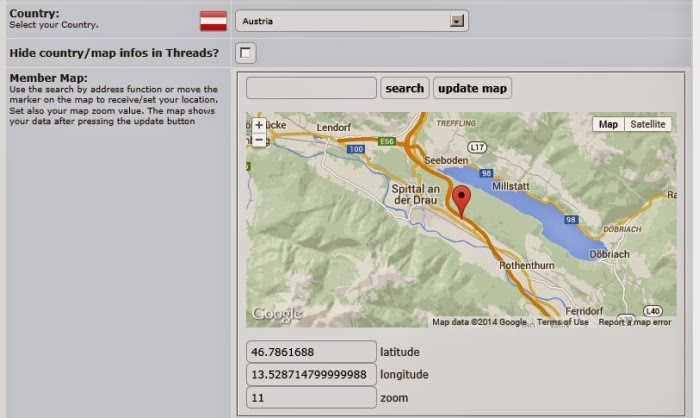 Register
Register  Admin Center
Admin Center  Installation:
Installation: 1) Upload the folder "MemberMap" with all files to your "public_htm/yabbfiles/ModImages" directory
public_html/yabbfiles/ModImages/MemberMap/mapIcons/*.png (binary mode!)
public_html/yabbfiles/ModImages/MemberMap/css/*.css (ASCII mode!)
public_html/yabbfiles/ModImages/MemberMap/js/*.js (ASCII mode!)
2) Upload (in ASCII mode) the "MemberMap Sources Files" to ....
cgi-bin/yabb2/Admin/Settings_MemberMap.pm
cgi-bin/yabb2/Languages/English/MemberMap.lng
cgi-bin/yabb2/Languages/English/MemberMapCountry.lng
cgi-bin/yabb2/Languages/Sources/MemberMap.pm
cgi-bin/yabb2/Languages/Sources/miniMap.pm
3) Install the mod with the BoardMod Software or manually and upload (in ASCII mode):
cgi-bin/yabb2/AdminIndex.pl
cgi-bin/yabb2/Admin/ManageTemplates.pm
cgi-bin/yabb2/Admin/ModList.pm
cgi-bin/yabb2/Admin/NewSettings.pm
cgi-bin/yabb2/Languages/English/Menu.lng
cgi-bin/yabb2/Sources/AdvancedTabs.pm
cgi-bin/yabb2/Sources/Display.pm
cgi-bin/yabb2/Sources/MyCenter.pm
cgi-bin/yabb2/Sources/Profile.pm
cgi-bin/yabb2/Sources/Register.pm
cgi-bin/yabb2/Sources/SubList.pm
cgi-bin/yabb2/Sources/System.pm
cgi-bin/yabb2/Sources/TabMenu.pm
cgi-bin/yabb2/Templates/default/Display.template
cgi-bin/yabb2/Templates/default/MyCenter.template
cgi-bin/yabb2/Templates/default/MyProfile.template
cgi-bin/yabb2/Templates/default/Register.template
cgi-bin/yabb2/Variables/Settings.pm
Credits: Goggle Maps is a registered trademark of Google Inc.
The author declines every responsability about this software
Big thx go's also to Mike Williams Google Maps API (v2) Tutorial
Community Church Javascript Team
http://econym.org.uk/gmap






