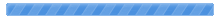| Topic Summary - Displaying 15 post(s). Click here to show all |
|
Posted by: Rucola Posted on: Dec 8th, 2017 at 3:10pm |
|
Posted by: Rucola Posted on: Dec 8th, 2017 at 3:09pm |
|
Posted by: Dandello Posted on: Dec 8th, 2017 at 3:05pm |
|
Posted by: Rucola Posted on: Dec 8th, 2017 at 2:17pm |
|
Posted by: pyragony54 Posted on: Oct 3rd, 2017 at 1:54am |
|
Posted by: Dandello Posted on: Oct 3rd, 2017 at 1:36am |
|
Posted by: pyragony54 Posted on: Oct 3rd, 2017 at 12:44am |
|
Posted by: pyragony54 Posted on: Oct 3rd, 2017 at 12:41am |
|
Posted by: Dandello Posted on: Oct 2nd, 2017 at 10:55pm |
|
Posted by: Dandello Posted on: Oct 2nd, 2017 at 6:09pm |
|
Posted by: pyragony54 Posted on: Oct 2nd, 2017 at 5:16pm |
|
Posted by: Dandello Posted on: Oct 2nd, 2017 at 4:29pm |
|
Posted by: pyragony54 Posted on: Oct 2nd, 2017 at 3:47pm |
|
Posted by: Dandello Posted on: Oct 2nd, 2017 at 12:25pm |
|
Posted by: pyragony54 Posted on: Oct 2nd, 2017 at 11:35am |
YaBB Development & Mods » Powered by YaBB 2.7.00!
YaBB Forum Software © 2000-2024. All Rights Reserved.



Page completed in 0.5770 seconds.