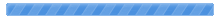We currently have English, Dutch(Nederlands) and German Help files.
The Dutch and German need this translated for Admin/admin08_changes.help:
### Section 6
#############################################
$section_sub6 = "New_Features_in_YaBB_2.7.0";
$section_body6 = q~<p>These are some new features to YaBB 2.7.0 that were added by popular request of users. These additions include:</p>
<ul>
<li><b>Advanced Timed Bans</b>
<br />This gives additional language separating temporary bans (suspensions) from permanent bans. When banning from a member's profile, the Administrator, Global Moderators, and Forum Moderators can choose to give reason for the ban and send an e-mail to the member letting them know how long they've been banned for and why.
</li>
<li><strong>Advanced Backup</strong>
<br />Now all members, including those who can access the forum while it's in maintenance mode, are locked out of the forum during the backup process. The new backup process runs outside of YaBB itself.
</li>
<li><strong>Advanced Template Editor</strong>
<br />Now Admins can create new template folders and upload new template graphics from within YaBB.
</li>
<li><strong>Language Specific News and Maintenance Notices</strong>
<br />Each installed language can now have its own version of News and the Maintenance Notice.
</li>
<li><strong>Advanced PM Spam Check</strong>
<br />At the Admin can now choose to allow members with fewer than the minimum number of posts to send PMs using the same spam checks as used by guests when posting and sending PMs to the Admin.
</li>
<li><strong>Separate Listing for Guest PMs to the Admin</strong>
<br />Guest PMs/Alerts are now stored and listed separately from Broadcast Messages.
</li>
<li><strong>YabMod</strong>
<br />Created by YaBB modder XTC, YabMod allows admins to upload and install YaBB Mods from within YaBB itself.
</li>
<li><strong>Under the Hood</strong>
<br />Many of the data files have been reconfigured, more UTF-8 encoding support has been added. <strong>YaBB 2.7.00 does not support other language encodings.</strong> Many Buttons and links that threw errors for guests have been coded to not show at all for visitors not authorized to use them.
</li>
</ul>
~;
### Section 7
#############################################
$section_sub7 = "License_-_YaBB_Public_License_(YPL)";
$section_body7 = qq~
Note the variable name change for the license section.
Also for Admin/admin07_misc.help:
#############################################
### Section 4
#############################################
$section_sub4 = "YaBMod";
$section_body4 = q~<p>YaBMod allows admins to upload and install YaBMod compatible mods from within YaBB.</p>
<p>In order to add a Mod, you must be logged in as a Forum Administrator or Global Moderator with proper access rights. In the “Admin Center” find the section in the left hand menu titled “BoardMod Mods”. Click on “YaBMods Admin Center”.</p>
<ul>
<li><strong>Mod List</strong>
<br />This section lists the mods that have been uploaded to the server, with date of upload, last edit time, and when (if) that mods was installed. Clicking on the Mod listing opens the Mod Info Screen.
</li>
<li><strong>Upload Section</strong>
<br />Here you can select and upload *.mod and *.zip files from your computer onto your server for installation. You can also get files in other folders on your server and other websites.
</li>
<li><strong>Mod Info</strong>
<br />This section shows specific information from the Mod. From here you can test install (or uninstall) the Mod to make sure it will install (or uninstall) properly and install (uninstall) the mod. You can also access the Mod Editor screen to fix any install glitches that may arise. (While Mods are generally well tested by the Mod writers, occasionally Mods need to be 'adjusted', especially on forums where there are already Mods installed.)
</li>
</ul>
<p class="help_attn">On forums with several Mods installed, there may be conflicts between Mods that make it difficult to uninstall a Mod. In this case, you may need to uninstall other Mods in the <strong>reverse order</strong> with which they were installed. YaBMod will not remove the actual Mods from your server so you can reinstall them once you're ready.</p>
<p class="help_attn"><span class="under">YaBMod is unable to remove Mods that have been installed by other means.</span></p>
~;