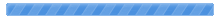Thank you for letting me know how to do this. It's
so simple once you know. This is kind of like not knowing how to find a draft after it's been saved, but when somebody shows you, it's
so,
so easy to find.
Topic hover and drafts will probably go into our forum's Q&A at some point since I suspect only people who develop these options know how to actually use them, i.e., pretty much every one else will be confused.
In any case, no worries. As you pointed out with both this option, and the draft option, it's all very easy.
For future reference if it's possible, it would probably make a lot more sense for topic hover to be what members see if an admin enables it versus having what amounts to an effectively hidden option that members have to find to make it work.
Note to self: If a guest can utilize an option, then members can as well ... just remember that, and hunt down how it works.
Oh yeah ... obviously, this isn't a bug, so my orginial post should be moved. I'd move if myself if I could.
Sorry for my mistake. :