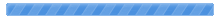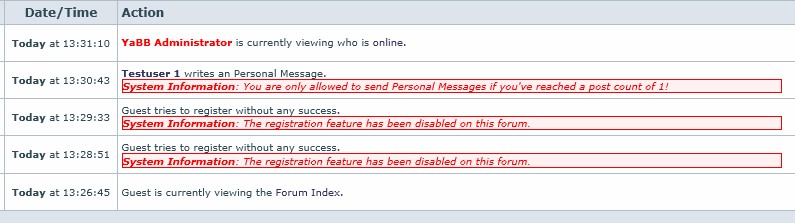| Topic Summary - Displaying all post(s). Click here to show the reduced amount |
|
Posted by: Red Barchetta Posted on: Dec 15th, 2014 at 2:33pm |
|
Posted by: XTC Posted on: Dec 15th, 2014 at 9:08am |
|
Posted by: Red Barchetta Posted on: Dec 15th, 2014 at 5:20am |
|
Posted by: pyragony54 Posted on: Dec 7th, 2014 at 11:09am |
|
Posted by: XTC Posted on: Dec 7th, 2014 at 10:50am |
|
Posted by: pyragony54 Posted on: Dec 7th, 2014 at 9:54am |
|
Posted by: XTC Posted on: Dec 7th, 2014 at 9:28am |
|
Posted by: pyragony54 Posted on: Dec 7th, 2014 at 8:39am |
|
Posted by: XTC Posted on: Dec 7th, 2014 at 4:47am |
|
Posted by: pyragony54 Posted on: Dec 7th, 2014 at 3:39am |
|
Posted by: XTC Posted on: Dec 6th, 2014 at 3:12pm |
|
Posted by: pyragony54 Posted on: Dec 6th, 2014 at 7:08am |
|
Posted by: XTC Posted on: Dec 6th, 2014 at 6:43am |
|
Posted by: pyragony54 Posted on: Dec 6th, 2014 at 6:21am |
|
Posted by: XTC Posted on: Oct 19th, 2014 at 2:51pm |
|
Posted by: Simps Posted on: Oct 19th, 2014 at 1:35pm |
|
Posted by: Batchman Posted on: Sep 30th, 2014 at 3:05pm |
|
Posted by: XTC Posted on: Sep 20th, 2014 at 6:22pm |
YaBB Development & Mods » Powered by YaBB 2.7.00!
YaBB Forum Software © 2000-2024. All Rights Reserved.



Page completed in 0.5722 seconds.