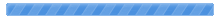context_title
context_text
|
Topic Summary - Displaying 4 post(s). Click here to show all |
Posted by: Dandello
Posted on: May 29th, 2018 at 3:18am
|
|
In AdminCenter -> Template Configuration create a new template using the new css file and the new template images folder.
|
Posted by: Derek Bullock
Posted on: May 29th, 2018 at 2:19am
|
|
Have done that but now how do I activate them???
|
Posted by: Dandello
Posted on: May 29th, 2018 at 2:14am
|
|
The new_blue and new_fall get uploaded to yabbfiles/Templates/Forum
The folders contain the color-coordinated graphics and the files are the color-coordinated css file.
|
Posted by: Derek Bullock
Posted on: May 28th, 2018 at 11:33pm
|
|
I think I am going crazy. Please stay with me.
Have downloaded the template zips and they extract to a folder and a file. How do I now upload them and to where???
|